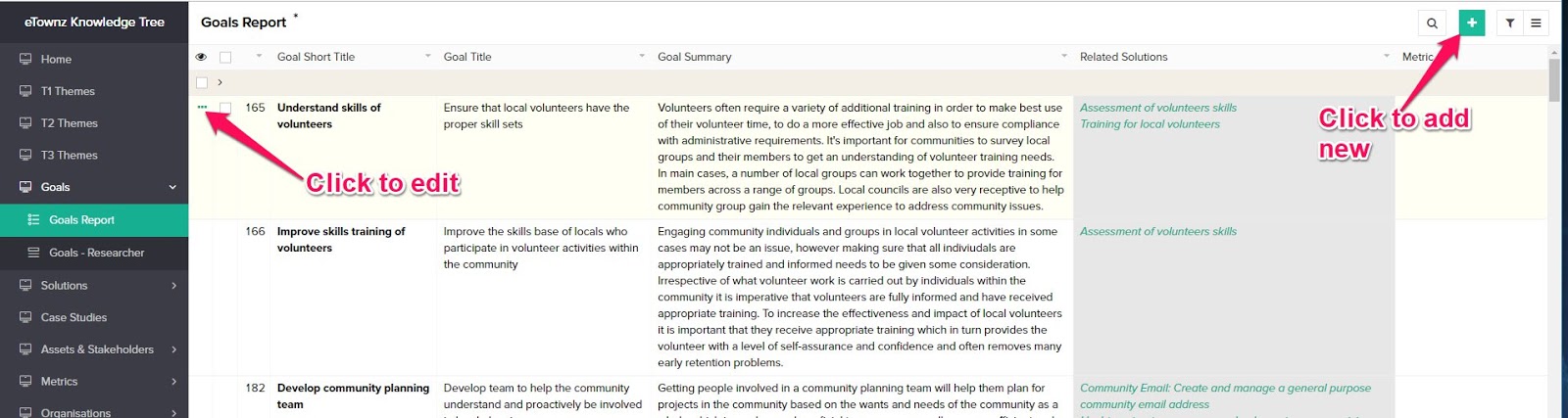How to add T3 Info to eTownz Knowledge Tree
Introduction
The knowledge tree helps:
- Define a structure to community development themes
- Define common metrics and other attributes to each theme so they can be universally used and therefore compared
1)Themes
https://econcepts.zohocreator.eu/portal/etownz-knowledge-hub#T3_Themes
https://econcepts.zohocreator.eu/portal/etownz-knowledge-hub#T2_Themes
https://econcepts.zohocreator.eu/portal/etownz-knowledge-hub#T1_Themes
The community development themes are defined in a three-tier categorisation system; T1 to T3. T1 themes are very broad and split up into: Health & Well-being, Environment & Sustainability, Business & Economy and Community Management & Planning. T2 splits these up further into 18 themes and T3 splits them up further into 56 different themes. If you would like to suggest an addition or edit to the themes please contact eTownz directly.
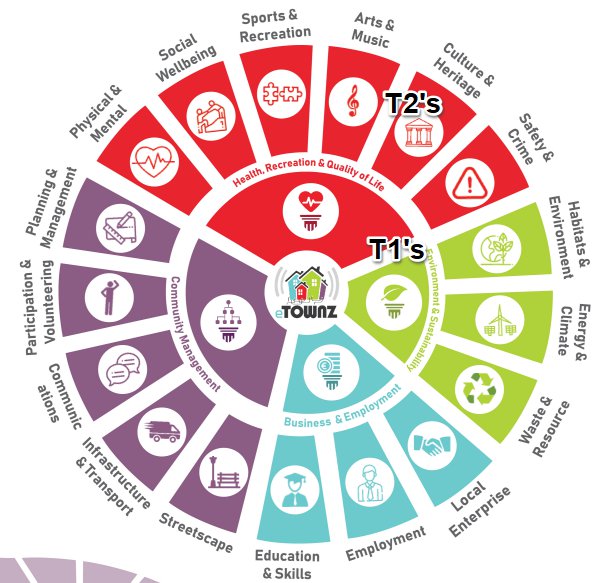
2) Goals
Goals Link click here
There are 2-4 goals under each of the T3 themes. They each have a short title that is a 2-4 words giving a very short description of what the goal is about. There is also an actual title that describes the goal in more detail but concisely. There is then a summary for each goal that describes the goal in detail and what projects could possibly be done to achieve the goal. To add a goal press the green button in the upper right-hand corner. To remove or edit a goal, right click on the goal and select edit, or click on the goal and then click on the edit button that appears in the top right hand corner.
3) Solutions
https://econcepts.zohocreator.eu/portal/etownz-knowledge-hub#Report:Solutions_Report
Just like with the goals, there are solutions assigned to each T3 theme. They each have a short title that is a 2-4 words giving a very short description of what the solution is about. There is also an actual title that describes the solution in more detail but concisely. There is then a summary for each summary that describes the goal in detail and what projects could possibly be done to achieve the goal. To add a goal press the green button in the upper right-hand corner. To remove or edit a solution, right-click on the solution and select edit, or click on the solution and then click on the edit button that appears in the top right-hand corner.
4) Case Studies
https://econcepts.zohocreator.eu/portal/etownz-knowledge-hub#Case_Studies
There are 444 case studies in the Knowledge Library. Each case study has an image, a title and a summary describing what the case study is about. Each of the case studies is also paired with a solution. To add a case study press the green button in the upper right-hand corner. To remove or edit a case study, right-click on the metric and select edit, or click on the metric and then click on the edit button that appears in the top right-hand corner.
5) Assets & Stakeholders
https://econcepts.zohocreator.eu/portal/etownz-knowledge-hub#Report:Assets_Stakeholders_Report
There are 775 assets in the knowledge library. Each asset has an icon, a title, and a summary describing how these assets are currently being used and how they can be used in the future to obtain certain goals. To remove or edit assets & stakeholders, right-click on the metric and select edit, or click on the metric and then click on the edit button that appears in the top right-hand corner.
6) Metrics
https://econcepts.zohocreator.eu/portal/etownz-knowledge-hub#Report:Metric_Report
Under each of the T2 and T3 themes there are metrics that give more information on the subject matter. For each metric there is information on how the data is collected and then which goal that metric is related to. To remove or edit a metric, right-click on the metric and select edit, or click on the metric and then click on the edit button that appears in the top right-hand corner.
7) Organisations
https://econcepts.zohocreator.eu/portal/etownz-knowledge-hub#Report:Organisations_Report
There are 279 organisations in the eTownz knowledge library. Each organisation has a summary that contains contact information to the organisation as well as what the organisation does. Each organisation also has a facebook link and some of them have a link to their website and/or their twitter account. To add an organization press the green button in the upper right-hand corner. To remove or edit an organisation, right-click on the metric and select edit, or click on the metric and then click on the edit button that appears in the top right-hand corner.
Benefits of eTownz Knowledge Library
- Organizes information efficiently so you can find exactly what you need
- Has many resources available
- Allows you to easily add/remove information
- Has everything all in one place